
Is the Waze App Free?
Find out how much Waze costs and whether it's worth downloading.
You may have heard of the travel craze that's helping to make peoples lives a little simpler but is the Waze app free? The answer is yes the Waze app is free to download. This sat nav app is free for everyone to use though, unlike Google Maps which can be used offline, Waze requires a data connection to work and carrier data rate charges will still apply. Whether you drive a car, taxi or motorbike this is one of the most efficient navigation apps available, that's designed to get you from A to B as quickly as possible.
Let Holiday Extras help you navigate the traffic maze with Waze! We've partnered with this useful driving app and are planning on outsmarting traffic together. Follow our hassle-free travel advice and see real-time road conditions when you download the Waze app. Perfect for travelling to the airport for your next holiday or simply driving to the location of your latest short break in the UK, Waze finds you the best routes before you set off. You'll receive alerts about traffic, police, hazards and speed cameras as well as find the nearest petrol stations, places to eat and hotels too.
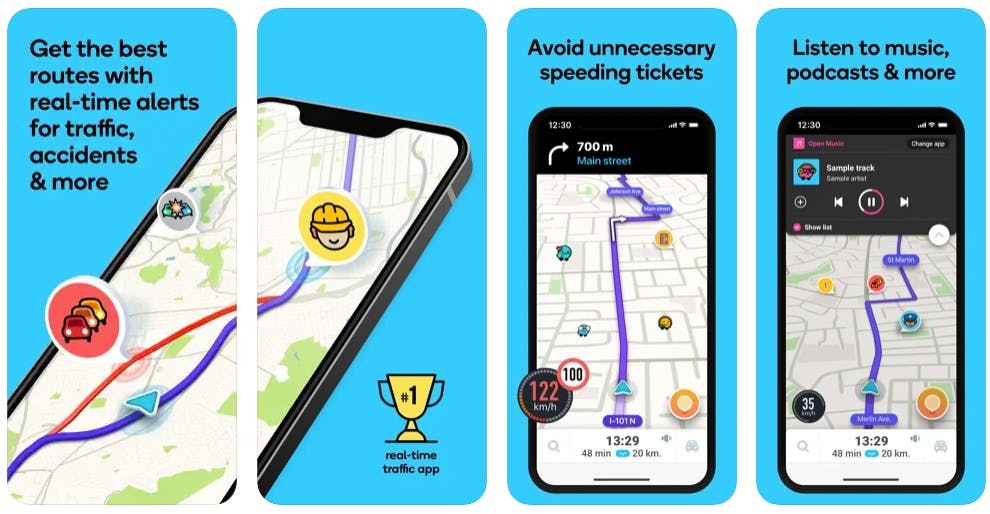
(Image credit: Apple App Store)
Key Waze App Features:
- See real-time road conditions
- Receive traffic, police, accidents and hazard alerts
- Avoid fines and drive safer with a speedometer and alerts
- Avoid traffic & save time with instant routing changes
- Get recommendations for cheapest petrol stations nearby
- Learn toll charges on route including toll roads, bridges and tunnels
- Receive updates on ETA based on live traffic data
- Find drive-thrus, cafés and restaurants as well as local shops & supermarkets
- Find hospitals, pharmacies and places for urgent care
- Discover hotels & places to stay on the way
Download the app free on Android or iPhone today
...then simply:
-
Where to?
Type your destination into the search bar - How to?
Tap 'GO' for your directions and ETA - Start your journey!
Experience Waze's real-time traffic updates and route changes along the way
Top 5 reasons why you should choose the Waze app
Waze's extremely clever algorithm is designed to show you the most relevant results for your search and you'll see real-time road conditions and learn the best routes to take. Maximise your free time as the Waze app finds you the roads of least resistance.
With lots of unique features and benefits, check out these top 5 reasons why you should choose the Waze app.
- Waze is fully customisable - From choosing the voice for your directions on your trip, selecting the type of vehicle you drive or even the type of fuel you use, you can personalise the app.
- Waze supports music and podcast app integration - The Waze app supports numerous 3rd party apps including Spotify, Amazon Music and YouTube Music.
- You won't miss an appointment - Sync with your Google Calendar or Facebook Calendar and learn the best times to set off and get notifications about upcoming events.
- Waze picks your perfect journey - Set your route to avoid motorways, unpaved roads and even difficult junctions if you like.
- Waze is a community led app - Powered by drivers working together to improve each other's driving experience, as a community-based traffic and navigation app, you'll be able to contribute to this social navigation tool over time.
Further Waze App FAQ's
How much data does the Waze app use?
On average the Waze app uses approximately 0.5MB of data per hour, which isn't a huge amount, and this depends on several factors including:
- Distance (because the route updates itself consistently)
- The number of events on the drive
- Settings on your Android or iPhone
To save data when using the Waze app make sure you close the app correctly to stop it from working in the backgroud and be sure to turn off the navigation when you're not using the app.
Where can I find the Waze live map?
Follow this link for the Waze live map.
What is the Waze app's best feature?
Thanks to advances in GPS mapping, navigation apps are constantly growing in popularity and there's lots of exciting features within the Waze app. Being personalised to the user, Waze provides you with real-time GPS mapping guidance that not only directs you to where you'd like to go, but shows the best route to getting there - avoiding traffic or unexpected hazards along the way.
Which is better Google Maps or Waze?
Both Google Maps and Waze are Google-owned global mapping apps that are built for iPhones and Androids. These two apps compliment each other in many ways but also have exciting differences that set them apart.
In terms of cost, Waze relies on data connection where as Google Maps can be used offline. Waze is also a community-based app that is purely driver-focused, whereas Google Maps is more data-based. Waze offers a high level of customisation which drivers may prefer to the features within Google Maps. Visit our page comparing Google Maps and Waze to discover more about which one is better.
How do I download Waze?
You can easily download the Waze app from on Android or iPhone from the Google Play Store or Apple App Store. Once you've downloaded the Waze app, open it up on your phone or tablet and tap 'Get Started'. You can sign up with your Google account or an email address to start using Waze.

