
Waze App Route Planner
Plan the quickest and most efficient route with Waze's GPS navigation system.
Great fun to use, Waze provides live traffic updates from real-time data provided by drivers on the road to help you plan a drive. One of the best route planner apps available, Waze aims to help drivers get from A to B and reach their destination as quickly and as efficiently as possible.
Not only will Waze's sat nav direct you to your end location, you can also add stops in between. This app will even tell you the best time to begin your journey and will reroute you in real-time depending on any unexpected hazards along the way. Follow Holiday Extras hassle-free travel advice and plan the route to your next destination today.
Why let Waze plan your way?
- Simple, straight forward routes
- Includes traffic updates & advanced trip planning
- Add stops along the way
- Suggests the best time to travel
- Optimises and re-routes to your destination in real-time
- Integrates with other apps like Spotify, Amazon and YouTube Music
- Calculates your ETA
- Save the planned route from the Live Map directly to the Waze app
The Waze Live Map
Whether planning your journey to the airport, a hotel or simply your commute to work - it's important to plan ahead. In just a few clicks Waze will help you find the best drive to your destination which avoids traffic and unexpected hazards along the roads.
Search for your destination of choice using the Live Waze Map below and view traffic updates based on Waze's real-time map data.
Download the Waze App on Android or iPhone
Whether you drive a car, taxi or motorbike this free traffic alert app shows you real-time road conditions for your journey. Once you download the community-based app, you'll get alerts about traffic, police, hazards and speed cameras as well as find the nearest petrol stations, places to eat and hotels too.
Simple and easy to use:
-
Where are you travelling to?
Type the or say the destination into your search bar - How do you get there?
Tap 'GO' for directions to your location and expected arrival time - Start your journey
Follow the directions with Waze's real-time traffic updates and route changes
Key Waze App Features:
- See real-time road conditions
- Receive traffic, police, accidents and hazard alerts
- Avoid fines and drive safer with a speedometer and alerts
- Avoid traffic & save time with instant routing changes
- Get recommendations for cheapest petrol stations along your route
- Learn toll charges on route including toll roads, bridges and tunnels
- Receive updates on ETA based on live traffic data
Plan a drive with the Waze app Route Planner
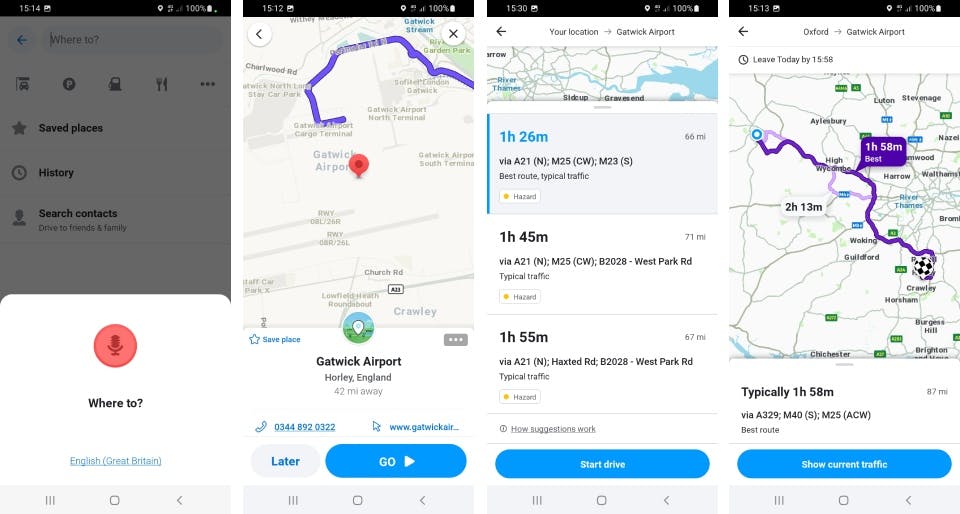
The Waze driving app is simple and straight-forward to use. Say or type your destination and Waze will pick the most efficient drive for you and you can also plan multiple stops on route. Being stuck in traffic, or finding unexpected road closures during a drive can cause unnecessary hassle and stress, especially if you're heading to work so let Waze take the decision-making strain, so you don't have to.
Your up-to-date route based on live UK traffic data, allows you more time to enjoy the destination and less-time worrying about the actual drive. Additionally, the Waze app will indicate any drive-thrus, cafés and restaurants nearby in case you get hungry on the way.
You'll also be able to search for local shops and supermarkets or find hospitals, pharmacies and places for urgent care as well. If you're using the Waze route planner to navigate your way to the airport for the start of your next holiday, then Waze even provides information on hotels and places to stay nearby for a peaceful night's sleep too.
Pre-schedule a route using Waze Route Planner
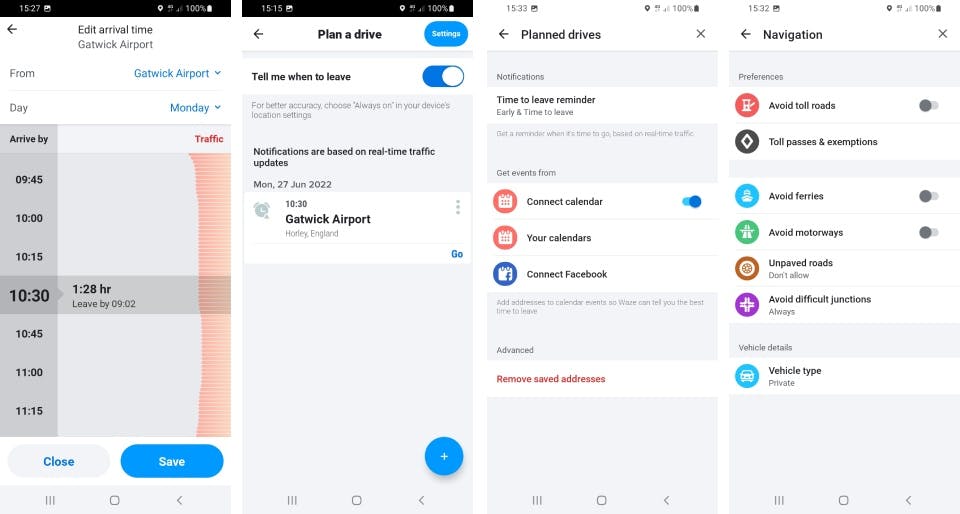
Plan a route in advance and even receive notifications telling you when to leave, and what's the best time to set off to experience the least traffic on the roads. Once you sync your Google Calendar or Facebook Calendar with Waze, you'll get notifications about upcoming appointments too.
Being customisable, you can set your preferred route options prior to setting out, via the 'Navigation' options within the 'Settings' menu. Avoid motorways, unpaved roads and even difficult junctions if you'd prefer the simplest route possible. Once you start your drive, you'll also receive updates on ETA based on live traffic data which is consistently updating.

